The Ultimate WordPress Theme
for Web Designers
Its clean structure and high degree of customizability will drastically reduce your production time.
Developer First Features for web developers
Clean code structure
It complies with the latest PHP standards, is implemented with highly maintainable code, and is easy to customize.
Flexible layout
It is fully responsive thanks to the use of CSS Grid and Flexbox.
Extensive customization
Detailed settings are possible with the theme customizer. Code-level extensibility is also ensured.
Try the demo Watch the demo
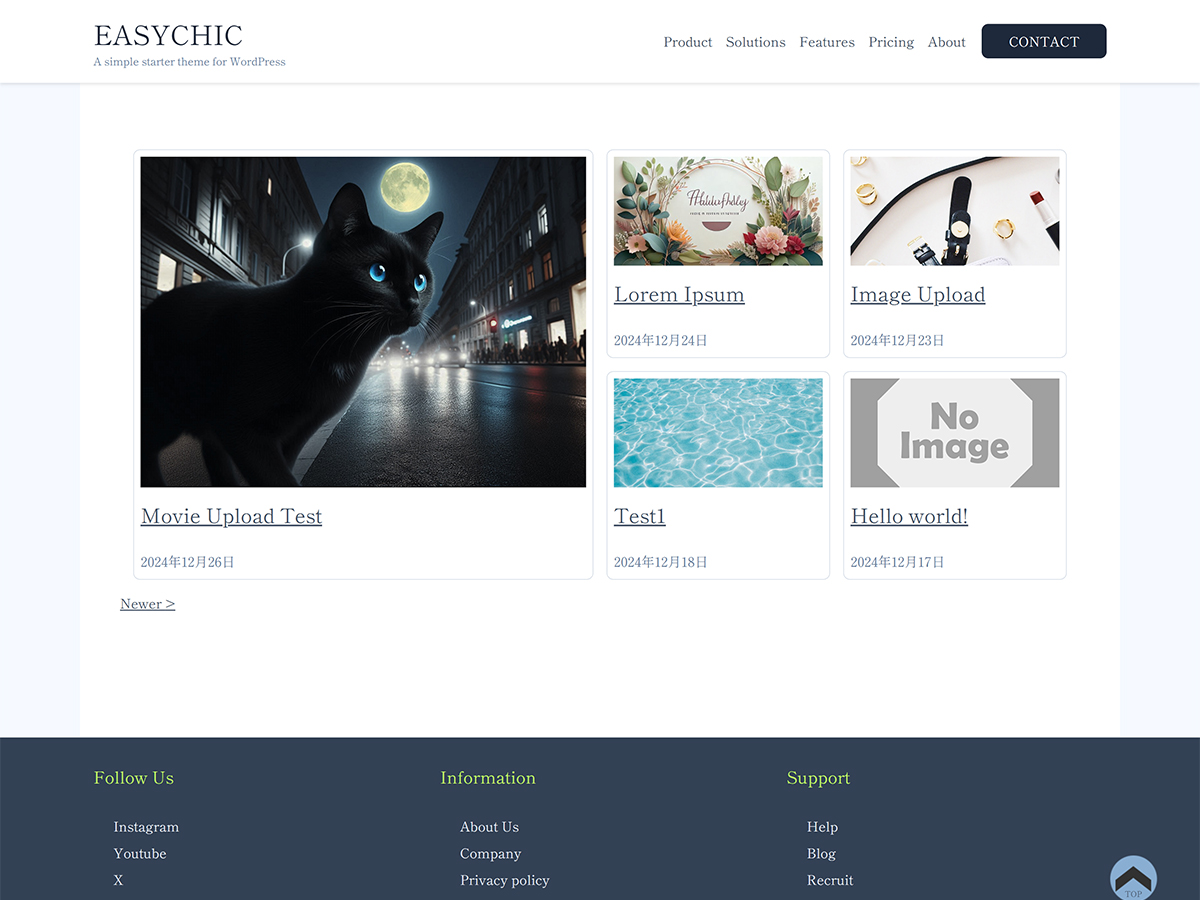
Check the actual usage
You can see all the features from the admin page to the front end.
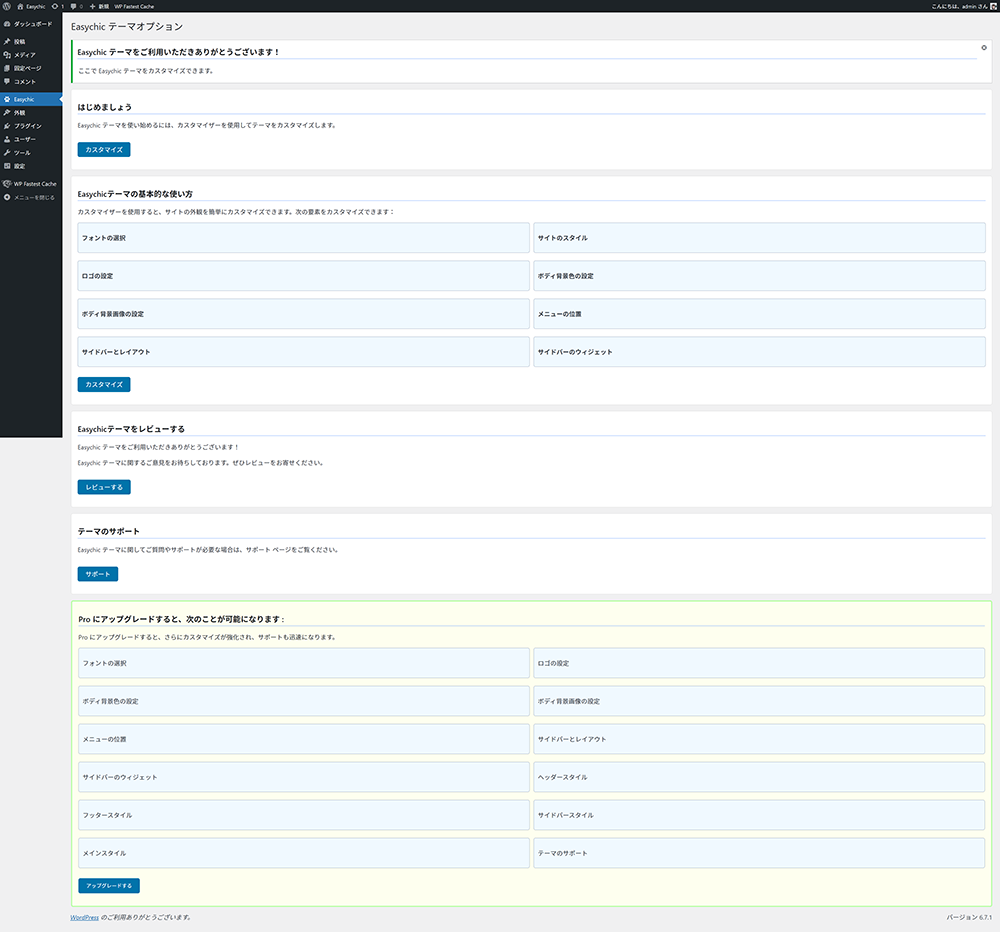
Admin panel:
The management screen is intuitive and allows you to easily perform the operations you want.
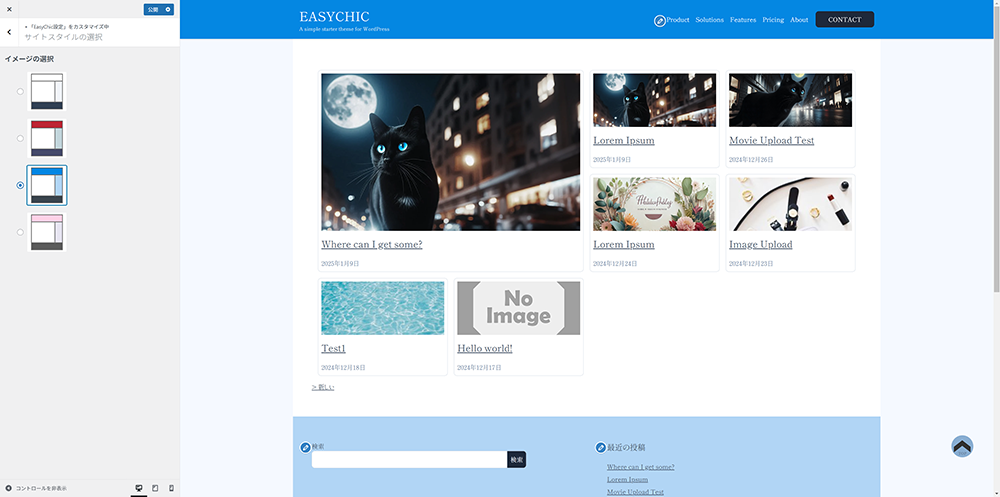
Customizer 1
You can change the colors and fonts of your site just by selecting a style.
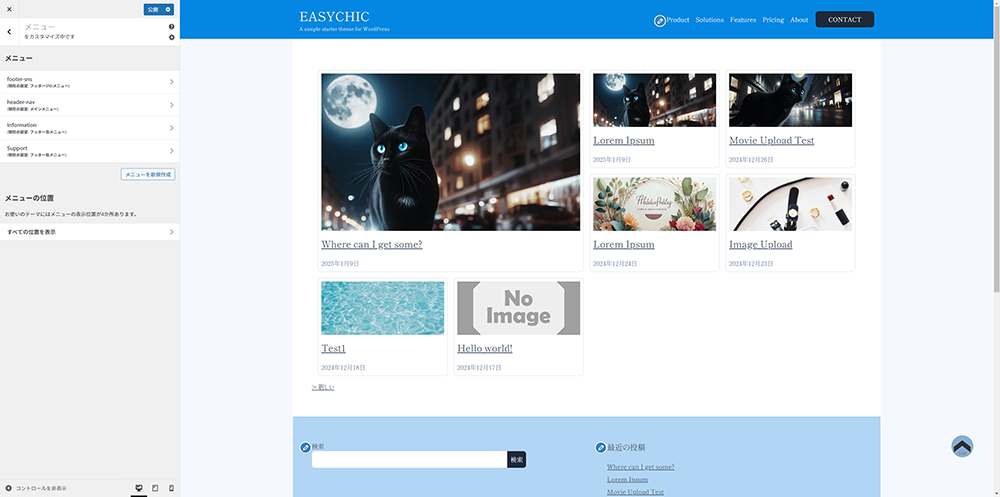
Customizer 2
There are a total of four header and footer menus. Each can be set individually.
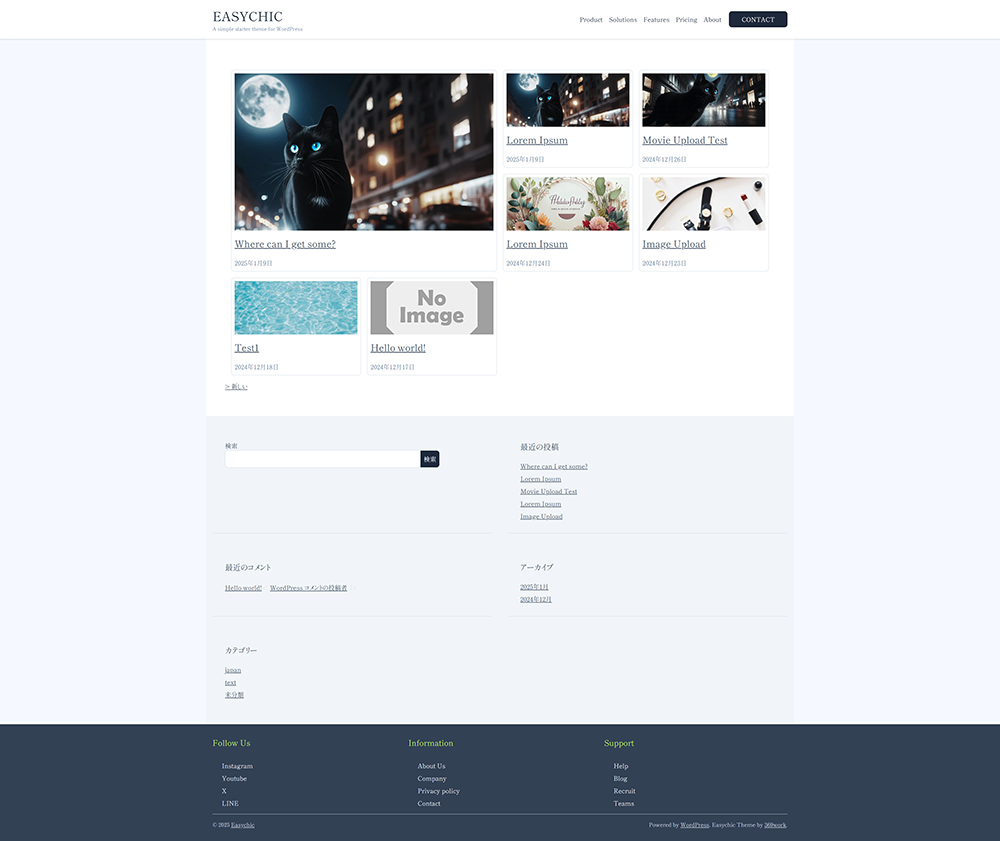
Home Page(front-page)
It's designed to help you start blogging quickly.
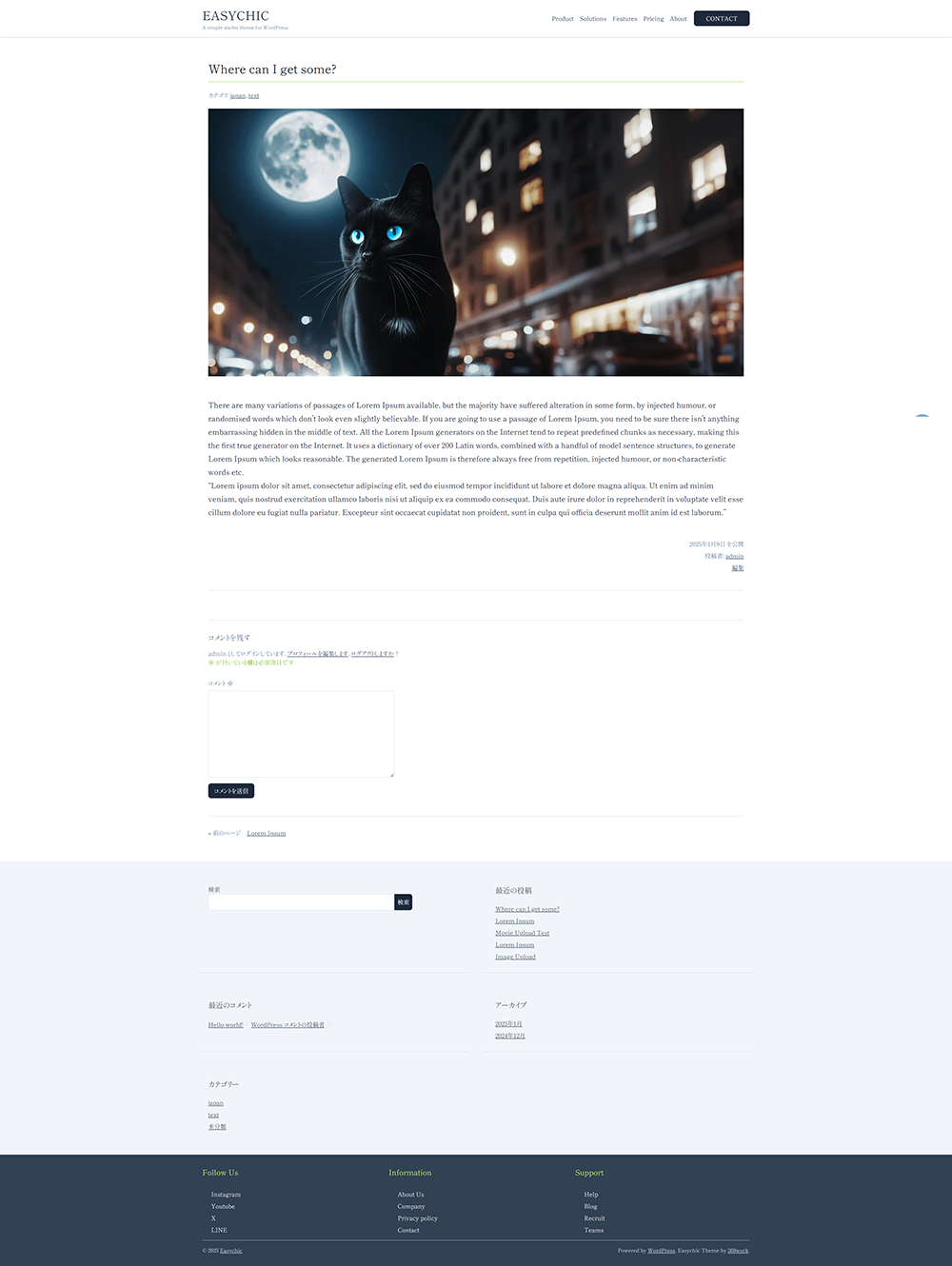
Single Post Page
The design includes an eye-catching image, main text, and comment section.
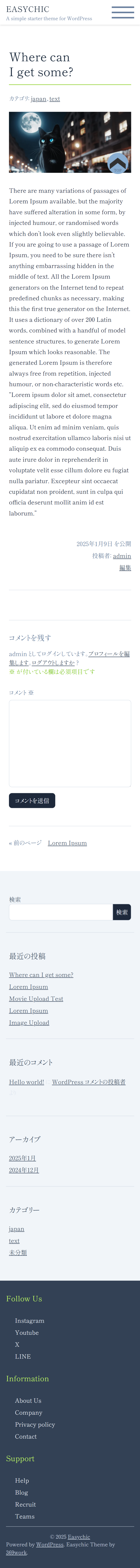
Responsive
The front end is fully responsive.
Get started Get started with Easychic in 5 minutes
We'll provide step-by-step instructions from initial setup to basic customization.
Installation and Initial Setup
Easy to install from the WordPress admin panel:
- Select Appearance -> Themes -> Add New Theme
- Enter "Easychic" in "Search for themes"
- Click "Install"
- Click "Activate"
Recommended environment: WordPress 6.4 or higher, PHP 8.1 or higher
Basic Customization
Click on "Easychic" above the "Theme" menu:
Layout Settings
With Sidebar
No Sidebar
Typography
Noto Sans JP
Noto Serif JP
Mincho
Color Settings
Menu Settings
Header Menu(1)
Footer Menu(3)
Customizing Templates
Create a child theme
You can create your own original style and layout.
It is 100% GPL licensed so you can customize it freely.
Check out the documentation for more advanced customization options.
Check out the documentation for more advanced customization options.
To view the documentation page, you need to register and log in to 369Theme. After logging in, you can view it in the documentation section of your dashboard. It is available in Japanese.
Usage Use Cases
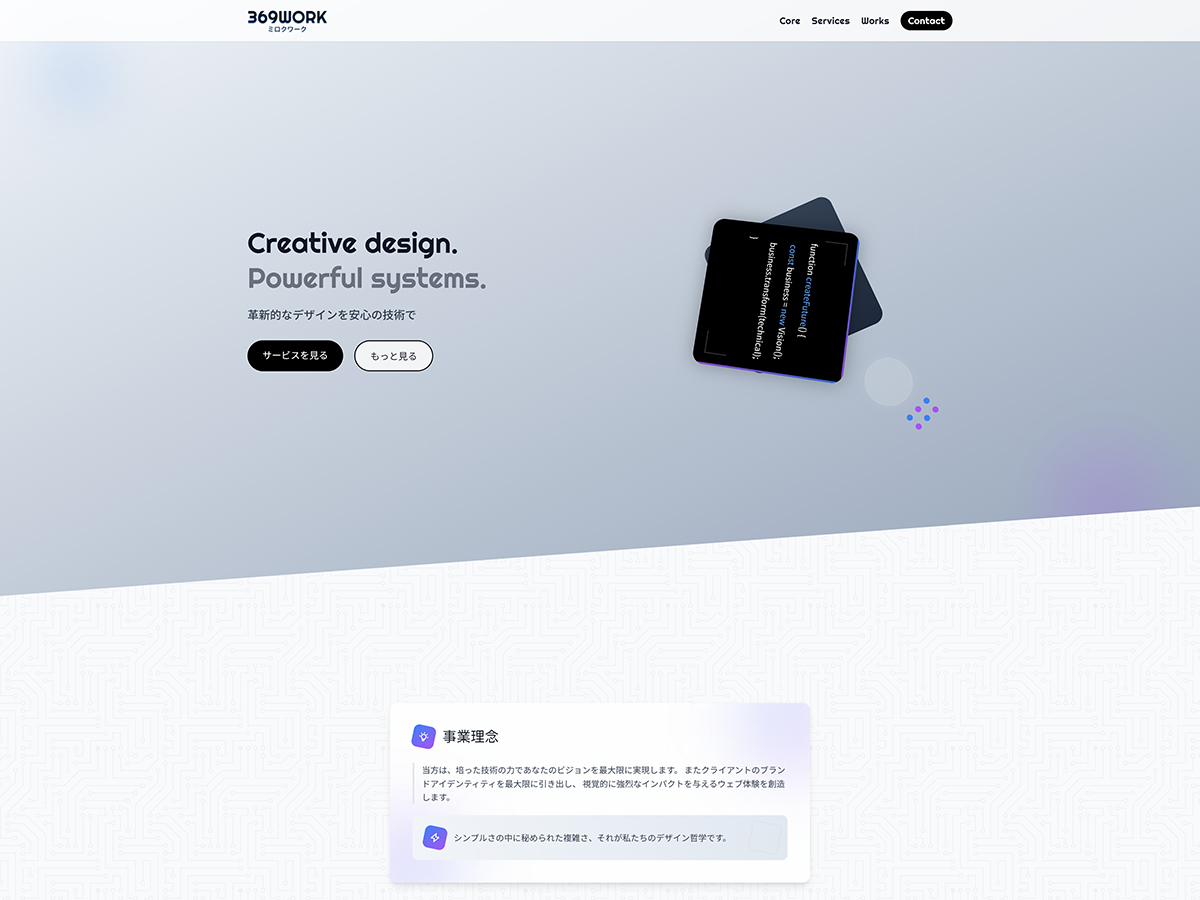
Corporate website
Examples of use on corporate websites
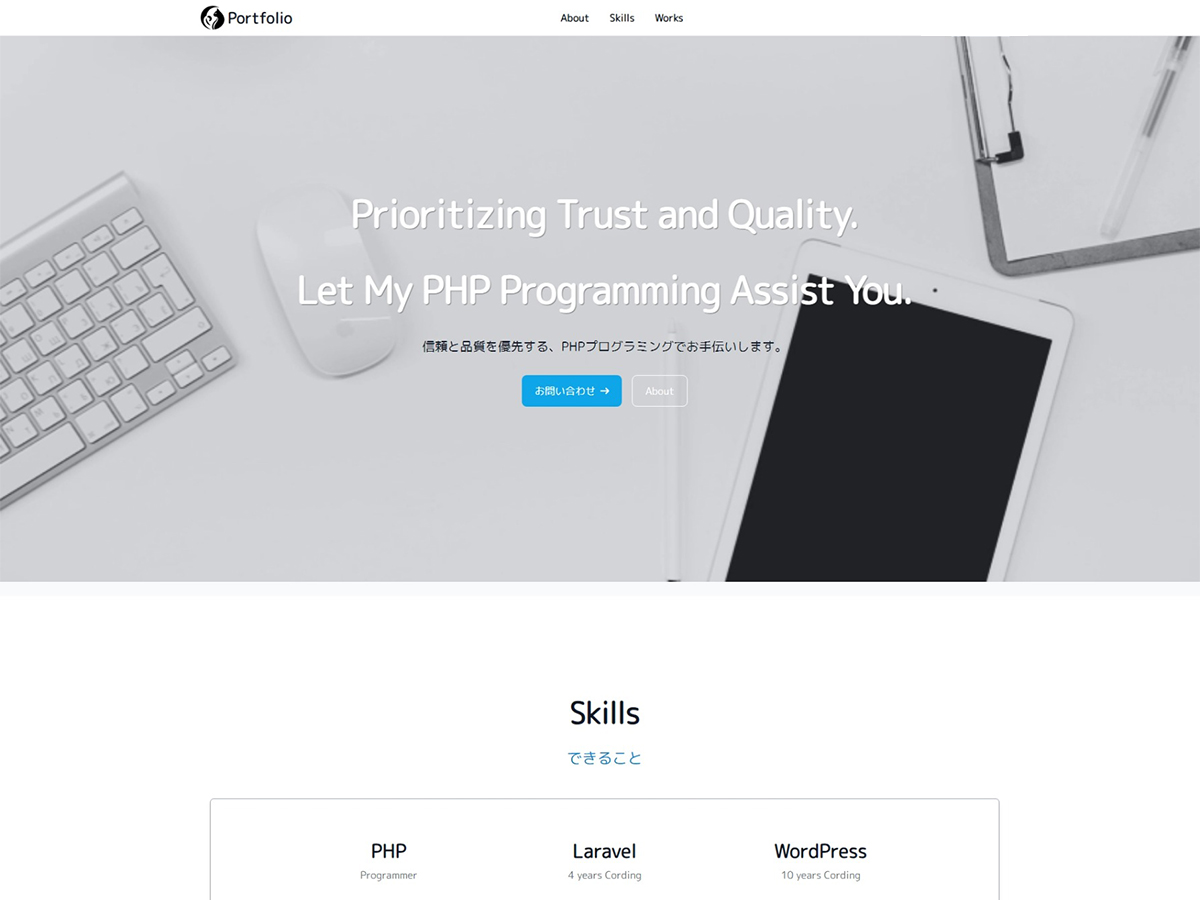
Portfolio
Use cases for creators
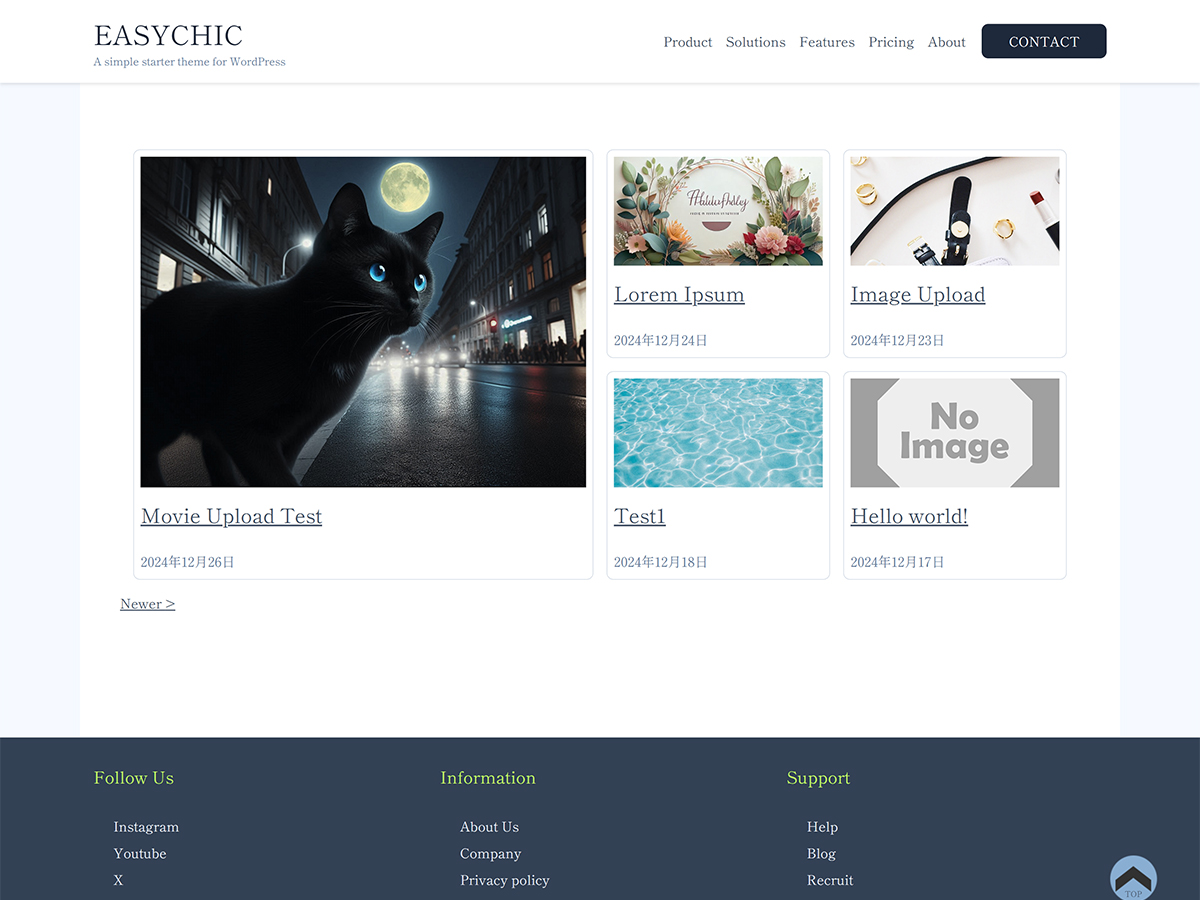
Blog
Examples of use as a media site
FAQ Frequently asked questions
How often are updates made?
In addition to regular updates approximately once every two months, security updates are provided on an ongoing basis.
Easychic can be updated via the admin panel.
How is support provided?
Pro guarantees a response within 24 hours via a dedicated support form.
Easychic provides support through a community forum.
We are always available to discuss customizing Easychic (for a fee).Please feel free to contact us.
Does Pro have a money-back guarantee?
Unfortunately, due to the nature of electronic files, we are unable to offer refunds or returns. Please be aware of this.
Get started on your project
You can download it from the official WordPress website and start creating professional-quality content right away.